No products in the cart.
Industry news
3D LED video walls for film virtual production
On the led screen control boards the term LED Wall means a contiguous segment of your LED video screen wall structure that can be either described as
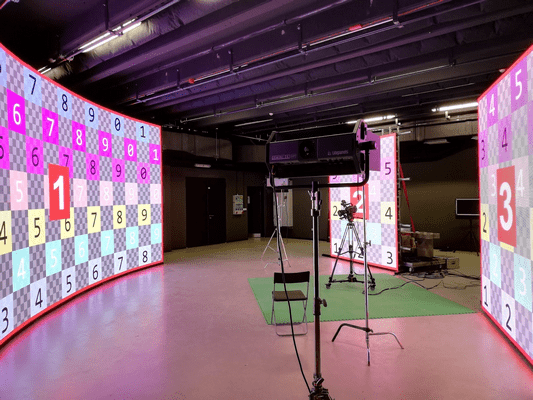
a flat rectangle
or a curved rectangle (where the curve is an arc of a regular circle)
Usually a LED wall structure can be divided into 3 or 4 segments that falls into the categories above. typical setups are:
a corner of 3 LED walls: 2 for walls in a right angle and 1 for floor
1 wall (flat or curved) for main front display, 2 for both sides in right angles and 1 for ceiling (the latter 3 ones usually only serve as ambient light ,reflection sources).
These are only examples, you can use any configuration.
If a curved rectangle is too long (270 circular display) then you have to split it into 3-4 segments in order to be rendered correctly.
You might also have to further split a LED wall (typically the front one) if you need a very high resolution rendering for it (2 x 4K). In this case you might decide to split the GPU load among two or more PCs.
Please note that these segments does not necessarily have to be separated in terms of physical connection (HDMI or DP). Depending on the setup of your LED wall processor you can even transmit the entire image via a single HDMI/DP connection. The imaginary separation is only needed by led screen in order to be able to render all the parts of the LED wall correctly. The only cases you need actual multiple connections are when you use multiple PCs for rendering, or the bandwidth of a single HDMI/DP connection is not enough.
Finally a “LED wall” actually can be a flat TV or a projector if that suits your scenario better.
In the rest of this documentation we use the term “LED wall” in the sense described above.
Render passes, single- vs. multi-machine configuration
In order to provide the correct image content for all LED walls, led screen performs the following render passes:
“Frustum” rendering: the image portion that the camera currently actually sees on the LED wall. This should be done in highest necessary resolution and quality.
“Fill” rendering: one pass for each LED walls, they provide the content for the parts the camera does not see currently. Since the main purpose of these image parts is providing an ambient lighting and reflection environment they can be rendered in a reduced quality.
Depending on the number of LED walls and the resolution reduction of the Fill passes you might find a single PC enough to render all the content.
But if you need very high resolution rendering for all the Fill rendering you might need multiple PCs the perform that. In this case you have to specify which LED wall is rendered by which PC. Please note that the “Frustum” pass always have to be performed by all the PCs.
A Freeze option is also available for the Fill rendering which allows using a single machine even if you need high resolution Fill content.